1. ผ่านเครื่อง ATM , Website , Mobile
หากท่านประสงค์จะใช้บริการสมัครหักบัญชีอัตโนมัติ (ATS) ในการชำระราคาค่าซื้อขายหลักทรัพย์ ท่านสามารถสมัครขอใช้บริการ ATS ผ่านทางเครื่อง ATM ของธ.กรุงเทพ, ธ.กรุงไทย, ธ.กสิกรไทย, ธ.ไทยพาณิชย์, ธ.ทหารไทย, ธ.กรุงศรี , ธ.ธนชาต ได้แล้ว โดยสามารถใช้บริการดังกล่าวทุกวันผ่านตู้ ATM ตั้งแต่เวลา 6.00 น. - 22.00 น. ทั้งนี้การสมัครขอใช้บริการ ATS ผ่านเครื่อง ATM จะช่วยให้ท่านสามารถซื้อขายหลักทรัพย์กับทางบริษัทฯได้เลยทันทีในวันรุ่งขึ้น (T+1) โดยไม่ต้องเสียเวลารอการอนุมัติจากธนาคารนานเป็นสัปดาห์ เหมือนวิธีอื่นๆ
ขั้นตอนสมัครใช้บริการหักบัญชีอัตโนมัติ(ATS) ผ่านเครื่อง ATM มีดังต่อไปนี้
2. ผ่านหนังสือขอให้หักบัญชีเงินฝาก
หากต้องการสมัครหักบัญชีอัตโนมัติ(ATS) โดยยื่นผ่านหนังสือขอให้หักบัญชีเงินฝาก ท่านต้องดำเนินการแจ้งความประสงค์ให้ธนาคารหักเงินจากบัญชีเงินฝากของท่าน ในเอกสารหนังสือขอให้หักบัญชีเงินฝาก และใบคำขอใช้บริการรับชำระ/จ่ายชำระระบบอัตโนมัติ พร้อมกับลงลายมือชื่อ โดยลายมือชื่อต้องเป็นแบบเดียวกับที่เปิดบัญชีไว้กับธนาคารนั้นๆ พร้อมแนบเอกสารดังนี้
- สำเนาหน้าแรกสมุดบัญชีเงินฝากออมทรัพย์ หรือ กระแสรายวัน (เพื่อใช้ทำ ATS ใช้ได้ 10 ธนาคาร คือ ธ.ธนชาต, ธ.ไทยพาณิชย์, ธ.กรุงเทพ, ธ.กสิกรไทย, ธ.กรุงไทย, ธ.กรุงศรีฯ, ธ.แลนด์ แอน เฮ้าส์, ธ.ซีไอเอ็มบี ไทย, ธ.ยูโอบี และ ธ.ทหารไทย) จำนวน 1 ชุด
- สำเนา Statement บัญชีที่มีเงินเคลื่อนไหว 3-6 เดือน (ธนาคารใดก็ได้และหน้าแรกสมุดบัญชีเงินฝาก พร้อมรับรองสำเนาถูกต้องทุกหน้า) จำนวน 1 ชุด
จากนั้นส่งเอกสารทั้งหมดกลับมาที่
"บมจ.หลักทรัพย์ ยูโอบี เคย์เฮียน (ประเทศไทย) (สำนักงานใหญ่)
130-132 อาคารสินธรทาวเวอร์ 1 ชั้น 3
ถนนวิทยุ แขวงลุมพินี เขตปทุมวัน กรุงเทพฯ 10330
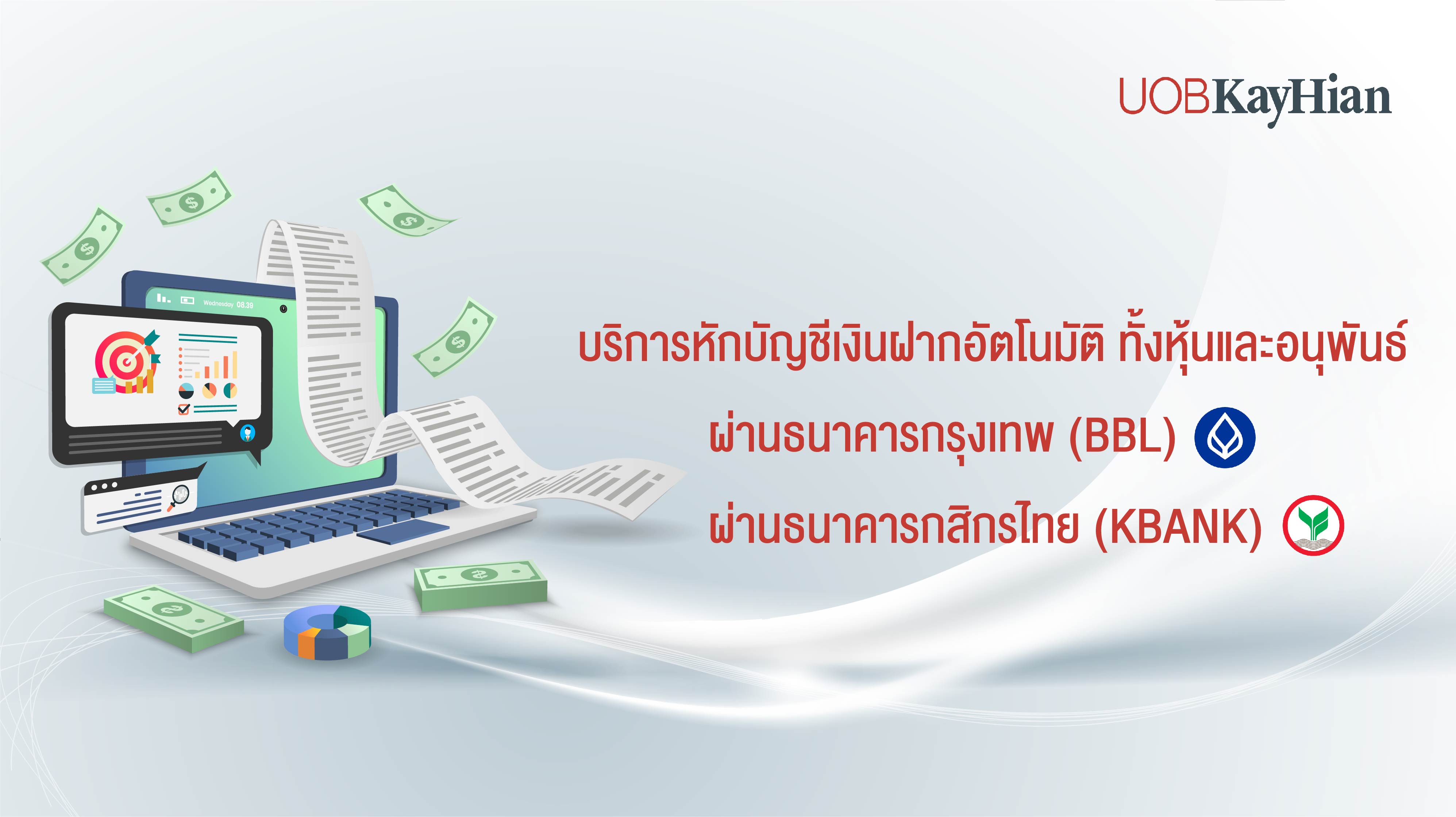
บริการหักบัญชีเงินฝากแบบอัตโนมัติ ผ่านธนาคาร
หากท่านมีบริการหักบัญชี ATS ของธนาคารกรุงเทพเดิมอยู่แล้ว ท่านไม่จำเป็นต้องเปิดใช้บริการ หรือกรอก E-CONSENT ใหม่
กรณีลูกค้าใหม่ หากยังไม่เปิดใช้บริการหักบัญชี ATS ของธนาคารจำเป็นต้องกรอกข้อมูล
(E-CONSENT) ผ่านทางเว็บไซต์
ของทางบริษัทฯ ก่อน เพื่อยืนยันขอเปิดใช้งานดังกล่าว
ท่านสามารถดาวน์โหลดขั้นตอนการใช้บริการทั้งหมดตามลำดับ ดังนี้
1. วิธียืนยันขอใช้บริการหักบัญชีเงินฝาก ผ่านธนาคารกรุงเทพหรือธนาคารกสิกรไทย
(สำหรับผู้ที่ยังไม่มีบัญชี ATS ระบบการหักบัญชีธนาคารโดยอัตโนมัติ)
2. ขั้นตอนการแจ้งตัดฝากเงินออนไลน์
3. การถอนเงินผ่านบัญชีอนุพันธ์ทางอินเทอร์เน็ต
1.1 คู่มือยืนยันการเปิดใช้บริการผ่านเซ็บไซต์ www.utrade.co.th